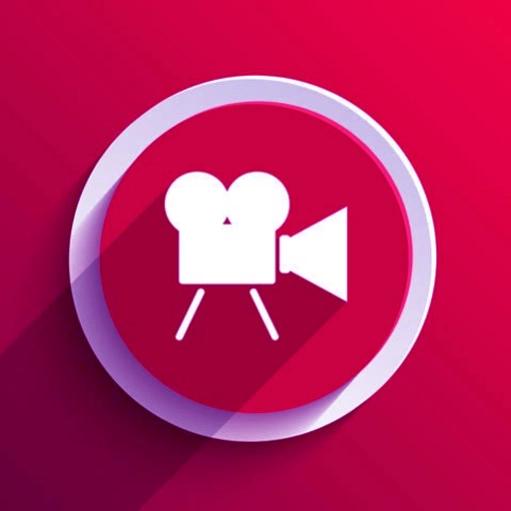Screen Recorder and Screenshot 1.0
Free Version
Publisher Description
Screen Recorder and Screenshot - Screenshot & Screen Record
Screen Recorder is a free, stable, high-quality screen recorder for Android that helps you record smooth and clear screen videos. With a variety of features such as screen capture, video recorder, video editor.
This app to record videos on screen. We offer a fast, smooth video screen recorder solution.
It does NOT require root access, no time limit, no watermark.
This application is suitable for the tester, gamer, steamer or someone who want to take a screenshot or recording video with high quality (HD), This is the best application to take a screenshot and recording screen and it's free for you.
If you need to record screen of fun mobile games, your favorite episodes or video call recorder with audio with your relatives, install this video recording app of mobile screen right away. We will help you record screen and audio everything you want. The game screen recorder with facecam application will satisfy even the most fastidious users.
Screen Recorder is the best app to record screen video the screen of your phone it works from lollipop version, recording video game, record screen video.
Screen Recorder lets you can view again your video you recorded very quick by notification when you finish your recording.
Screen Recorder support lollipop version, record screen without root, full features.
With various features like video recording and editing, screen captures do not need ROOT. Screen Recorder - DU Recorder allows for easy video recording such as video games, video calls, live performances, music videos. .. and many more - make things come alive and simple.
About Screen Recorder and Screenshot
Screen Recorder and Screenshot is a free app for Android published in the System Maintenance list of apps, part of System Utilities.
The company that develops Screen Recorder and Screenshot is FreeMindAppz. The latest version released by its developer is 1.0.
To install Screen Recorder and Screenshot on your Android device, just click the green Continue To App button above to start the installation process. The app is listed on our website since 2020-02-04 and was downloaded 3 times. We have already checked if the download link is safe, however for your own protection we recommend that you scan the downloaded app with your antivirus. Your antivirus may detect the Screen Recorder and Screenshot as malware as malware if the download link to screen.orderprostu.screenrecorder is broken.
How to install Screen Recorder and Screenshot on your Android device:
- Click on the Continue To App button on our website. This will redirect you to Google Play.
- Once the Screen Recorder and Screenshot is shown in the Google Play listing of your Android device, you can start its download and installation. Tap on the Install button located below the search bar and to the right of the app icon.
- A pop-up window with the permissions required by Screen Recorder and Screenshot will be shown. Click on Accept to continue the process.
- Screen Recorder and Screenshot will be downloaded onto your device, displaying a progress. Once the download completes, the installation will start and you'll get a notification after the installation is finished.